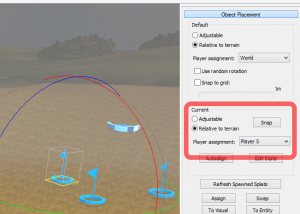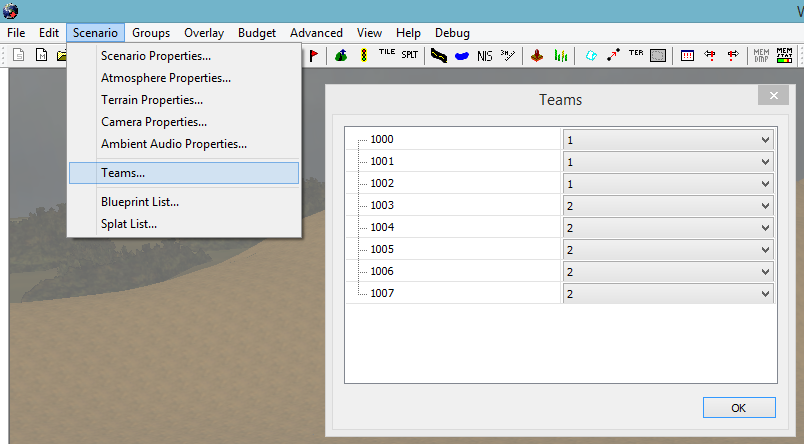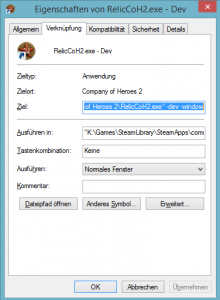Hier findet Ihr die besten Tipps, Tricks und Tutorials (und ein paar Cheats) zu Pokémon Go: http://bombrats.com/category/pokemon-go/ .
Die einfachste Art, Pokemons zu fangen, ist, dass Ihr sie anlockt, statt ihnen hinterher zu rennen. Dazu gibt es zwei Methoden: den Rauch und das Lockmodul. Hier erkläre ich Euch die Unterschiede, weiter unten steht auch, wie Ihr Rauch und Lockmodule bekommt.
Lockmodul
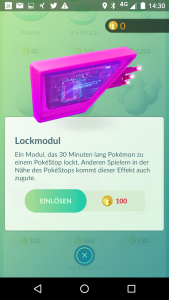
Das Lockmodul setzt Du in einen sogenannten „Pokéstop“. Es funktioniert dann 30 Minuten lang und lockt wilde Pokémons direkt zu diesem Spot. Das heisst, dass auch andere Spieler davon profitieren, da jeder seine eigenen Pokßemons angezeigt bekommt, wenn er in der Nähe eines Pokestops ist, in dem ein Lockmodul aktiviert wurde. Wichtig: Niemand klaut Dir dabei Deine Pokémons: das Spiel zeigt jedem eigene Pokßemons, man kann sich untereinander weder Pokémons wegschnappen, noch hat es Einfluss darauf, ob Du oder jemand anderes ein seltenes oder ein normales Pokémon fangen kann.
Anwendung:
Du gehst ganz normal dicht dran, dann klickst Du auf den „Modul-Slot“ und wählst das Lockmodul aus, es wird dann sofort aktiviert.
Rauch
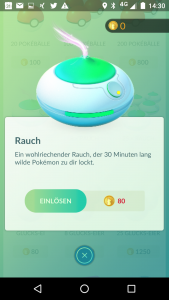
Rauch lockt Pokémon nur zu Dir, das heisst, nur Du profitierst von dem Effekt. Andere Spieler sehen auch nicht, dass Du Rauch aktiviert hast.
Wann nutze ich Rauch und wann das Lockmodul?
Rauch: Wenn Du alleine unterwegs bist, ist es wahrscheinlich cleverer, wenn Du den Rauch einsetzt, da Du die Pokémons zu Dir kommen, auch wenn Du Dich bewegst, das kann z.B. bei einer Autofahrt oder einer Busfahrt super effektiv sein. Achtung: wenn Du unterwegs das Netz/die Internetverbindung verlierst, läuft Dein 30-Minuten-Timer für Rauch oder Lockmodul trotzdem weiter. In Deutschland haben wir z.B. auf vielen Zugstrecken eine katastrophale Internetverbindung, daher macht es keinen Sinn, die Items im ICE zu aktivieren :D.
Das Lockmodul wird meistens von Gruppen eingesetzt, bei denen die Spieler ausmachen, dass jeder reihum ein Modul einsetzt, also erst ein Spieler, wenn es abgelaufen ist, der nächste etc. Außerdem nutzen es immer mehr Restaurants und Bars, wenn sie das Glück haben, dass direkt bei ihnen ein Pokéstop angezeigt wird.
Werbung:
Die Top-Solar-Lade-Module für Euer Handy (mit Speicher):
Leistung: 10.000 mAh und 5.000 mAh (also ein Vielfaches der Kapazität eines normalen Handy-Akkus):
[clearboth]
Wie bekomme ich kostenlose Lockmodule?
Sobald Du Level 8 erreichst, bekommst Du ein Lockmodul gratis in Deinen Rucksack. Ob es bei höheren Level weitere Module gratis gibt kann ich noch nicht sagen.
Wie bekomme ich kostenlos mehr Rauch-Module?
Rauch gibt es alle paar Level, die Du aufsteigst, wenn Du Level 8 erreicht hast, hast Du schon 4 Rauch-Module gratis bekommen.

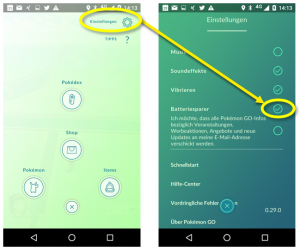 In den Settings findet Ihr eine Funktion, bei der z.B. die Kamera nicht mehr genutzt wird. Das ist zwar dann langweiliger (da die Pokémons nicht mehr in der „Real-World“ erscheinen), aber es spart noch etwas mehr Energie.
In den Settings findet Ihr eine Funktion, bei der z.B. die Kamera nicht mehr genutzt wird. Das ist zwar dann langweiliger (da die Pokémons nicht mehr in der „Real-World“ erscheinen), aber es spart noch etwas mehr Energie.